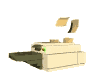 |
Look Ma No Paper Or How You Will Never Have To Hunt For A Lost File Again |
|||
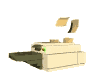 |
Look Ma No Paper Or How You Will Never Have To Hunt For A Lost File Again |
|||
Every office I have ever worked at has lost a file. It seems that no matter the system in place, a file gets lost. If you have to sign files out, use cards with your name on them to mark that you have the file, or whatever. Files still get lost. If nothing else in this world, when they are put back they get misfiled. Now most companies have discovered that it is easier to trace, store, and find files by giving them a "file" number. So the Smith file is now file # 98-67534. This is a great step. It my sound silly but if you work in an office you know what I’m about to say. It is harder to misfile a numeric file then one with an alpha name. Number recognition is more deeply rooted in the mind then the alphabet (researchers have now discovered that Rats and Monkeys can count).
So, to never lose a file again, the first step is to give all your accounts a number. It’s easy using a simple database. Just give every new file a number. You can start the number off with the year and date the file was started etc.... To find the Jones file check the database. You discover it is file number 98-387654. Now you go get the file. But what if its misfiled? Oh god. Have you ever had to look at every file in an office to find a missing file. It shuts you down for days. It happens mainly three ways. One person takes the file from another without leaving a paper trail of who now has the file. The file is put back in the file cabinet in the wrong place. The last way is one file gets stuck in the folder of another file.
So here is the fix.
Scan the original file and make a digital-working file. Not only has the technology been here for some time, but it has come way down in price. The basic system components are a scanner (flat bed), software, and a storage unit such as a hard drive, CD-R, CD-RW, Jazz, Zip, and so on.
After you scan the original files, all paperwork is stored away. If you do not need it again you can even trash it. Saves a ton of storage space (and money). If a new document comes in on an old file, you just scan it in under the file number (the file number becomes the computer folder, file, or reference number). In fact, "Office Suites" such as Microsoft Office, and others will let you link everything you do to each other under the file number.
So now if you need the Jones file, you have it on your computer. Need to send a copy of it to some one (or just a page or two)? It is now electronic. You can fax it, E-Mail it, or print and mail it. The one thing you do not have to do is waste your time finding the damn file in the first place.
Get the idea. For a little time up front, every file in your office can be located and viewed instantly. Then you also get such electronic benefits as search or find functions. Your computer can do it faster then you can (and cheaper).
Now start thinking about this technology and look for upcoming articles on scanners, software, and storage devices.
BizNet Online Magazine is here to help you through it. After all, do you know If you are better off with a document feed scanner or a Multipurpose printer scanner? What abut the software. The storage? CD-R, Zip, Jazz, What? We will be pointing out the differences so you can make those informed decisions.
Take A Look At Some Other Articles This Month In BizNet Online Magazine
Hard Drives Take A Dive In Price
You Don’t Have To Be A Shark To Zip The Confusion On High Capacity Storage And All That Jazz
Look Ma No Paper Or How You Will Never Have To Hunt For A Lost File Again
Any backup is better then none.
Return To BizNet Online Magazine's Main Page
Send mail to editor@biznetonline.com with questions or comments about this web
site.
Copyright © 1997 ~BizNet OnLine Magazine
Last modified: November 08, 2002