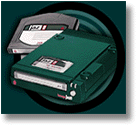 |
You Don’t Have To Be A Shark To Zip The
Confusion On High Capacity Storage And All That Jazz. If You Share Big Files This One's For You |
|||
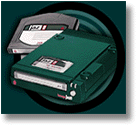 |
You Don’t Have To Be A Shark To Zip The
Confusion On High Capacity Storage And All That Jazz. If You Share Big Files This One's For You |
|||
One of the biggest problems facing individuals needing to share large files with customers and co-workers, is how do I save the file and what do I save it on.
Do they need Mac or PC? Do they have a Jazz, Zip, Shark or what the heck drive?
The first question has an easy answer. A company called DATAVIZ (over at: http://www.dataviz.com/) makes a great line of software that solves the Mac/PC problem and more. You can open or save to almost any format you could need to with their Conversions Plus program. Check it out. It is easy to use and works. Around BizNet we would be dead without it. If you share files and send stuff by E-Mail, it is a must have.
The answer to the second question is in front of your face. Does the person you're giving the file to have a Jazz, Zip, Shark or what the heck drive? Look at the computer at your desk. Look around the office. Every computer has a CD-ROM drive on it. Think about it. When was the last time you saw a company without a computer with a CD-ROM drive? It is the most common high capacity drive out there. That fact, in most cases, makes it the best format to use.
The blank CD-R discs can be found for as low as $0.99 each. In fact, at times I have seen them down to $0.33 each! Would you rather have 20 or 30 zip discs floating around out there at $10.00 to $15.00 each, or have under $20.00 in CD-R discs that the client can keep,
The price has come down on good CD-R units. But there are some differences from brand to brand and unit to unit. So here are some things to keep in mind
Here at BizNet Online Magazine, we just had a great meeting with some of the folks from Plextor (http://www.plextor.com/). Plextor makes a full line of CD-R drives. Now, lots of companies make external drives (so does Plextor), but some companies only offer their external units as parallel port hook-ups. At first glance, that sounds nice. No card needed; easy to hook up, etc. But think about it. Even a 2x drive goes faster than a Parallel Port can keep up with. With CD-R you want speed. In fact you need the speed. So as Plextor reminded us, why by a Ferrari to go fast, then put an engine in it from a VW Bug! That’s why Plextor uses SCSI drives in both their external and internal units. BizNet agrees with them. Unless you have no choice, please go with a SCSI interface. If not, at some point you're going to be unhappy.
The next thing to know about is compatibility. There are a lot of formats out there (CD-DA; CD-ROM Mode 1; CD-ROM Mixed Mode; CD-ROM & CD-DA; CD-ROM XA; CD-I; Photo CD; CD-EXTRA; Video CD, and so on). Not all CD-R drives burn a disc that can be read by all computers. So, in shopping for a drive, make sure both older CD-ROM drives and newer ones can read the disc and that in using the CD-R as a reader that it can read as many formats as possible.
Next, keep reading BizNet Online Magazine and look for our review of CD-R units.
Take A Look At Some Other Articles This Month In BizNet Online Magazine
Hard Drives Take A Dive In Price
You Don’t Have To Be A Shark To Zip The Confusion On High Capacity Storage And All That Jazz
Look Ma No Paper Or How You Will Never Have To Hunt For A Lost File Again
Any backup is better then none.
Return To BizNet Online Magazine's Main Page
Send mail to editor@biznetonline.com with questions or comments about this web
site.
Copyright © 1997 ~BizNet OnLine Magazine
Last modified: November 08, 2002