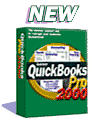
QuickBooks Corner –
Tips & News about QuickBooks
By Sharon Wolfe, QuickBooks
Certified Professional Advisor

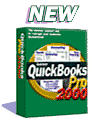 |
QuickBooks Corner –
Tips & News about QuickBooks |
 |
HAS YOUR QUICKBOOKS FILE LOST ITS INTEGRITY?
Do you know if your QuickBooks file has “lost its integrity”?
That is to say, does it have some corrupted data that is problematic behind the scenes?
Corrupted data can cause a variety of problems, including:
1. It will very quickly cause data to be entered incorrectly and you will not be able to fix it.
2. It may cause your file to lose months worth of data.
3.
It will then give you incorrect financials and reports.
HOW TO FIND OUT IF YOUR DATA IS GOOD (you should do this monthly):
1. Go to File, Utilities, Verify Data
2. If the Verify is good – all is well.
3. If the Verify says to fix the problem and rebuild the file you can go back to File, Utilities, Rebuild File (it will automatically ask you to backup, so have a disk ready).
4. Then run verify data again (File, Utilities, Verify Data)
5.
If you still have a problem, call a QuickBooks Certified Advisor before
you go any further.
QuickBooks Certified Advisors in your location can be found
at www.QuickBooks.com under Support,
QuickBooks advisors.
A Certified QuickBooks Professional Advisor (as opposed to a QuickBooks Professional Advisor) has this designation because they have successfully completed a minimum of 16 hours of testing on-line with Intuit (makers of QuickBooks).
![]()
Send mail to editor@biznetonline.com with questions or comments about this web
site.
Copyright © 1997 ~BizNet OnLine Magazine
Last modified: November 08, 2002