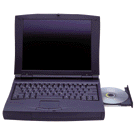
Have you thought about this?
Some thoughts and information before you spend your money.

By: Jeanne Harwood
Staff Writer
Jeanne@biznetonline.com
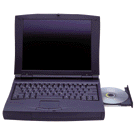 |
In The Market For A Laptop Have you thought about this? Some thoughts and information before you spend your money. |
 By: Jeanne Harwood Staff Writer Jeanne@biznetonline.com |
|||||||
Before you buy a laptop here is some general information to help you make your decision.
How much to spend?
I would love to tell you to spend every last dime you can, as more spent means more value; but that’s not always true. In looking at how much to budget, you really need to look at how you’re going to be using the unit. What with software (blotwear) getting ever bigger and more demanding, I could not recommend getting anything less then a pentium 233 (or it’s equivalent), a 12.1 tft display, and 34 megs of memory. I would also recommend getting a unit with a USB port as it will not "antiquate" so fast. If you opt for a built in modem, make sure it’s a V.90 compatible modem. What you get for what you pay, depends upon where you buy from. Winbooks at http://www.winbook.com , has some very low priced 233 units.
Lets look at some of the basic differences on Laptops.
First, the processor, is it from Intel or from AMD. The AMD unit will cost less. Next is it the "standard" desktop version of the chip, or is it a "mobile" version. Some companies are not using "mobile" versions of the chips, as the "mobile" versions cost more. The downside to you the user is the "standard" chips run a lot hotter, and eat the battery faster than the "mobile" version of the chips. The hard drive. What is the size and speed. Also is the hard drive easily removable and upgradable? Both Mag Computers. http://www.magportables.com/ and Transmond http://www.transmonde.com/
make laptops that are easy to upgrade. Not only the hard driv, but the processors as well. Does the unit come complete with at least a CD Drive, or is it optional. Also are the drives (floppy and CD) able to be used at the same time. Do they have their own slot or do you have to switch the drives in and out. A lot of companies look for fixed drives, as corporate users keep losing the separate drives.
Batteries. What
type of battery comes with the unit. Lithium Ion will last longer
then Nickel Cadmium, or Nickel Hydride. If you want extra
batteries, how much are they? Some units let you use more then
one battery at a time, to get more run time. Micron makes a unit
that takes a special under unit battery for when maximum run time
is important.
http://www.micron.com/
AC Adapter. Is it included? Is the adapter built into the unit so you just plug a cord into the wall, or does the unit need an adapter? How big and how heavy is the adapter? How long does it take to recharge the battery?
Warranty. What type of warranty does the unit come with? How long is the warranty? Does it cover parts and labor? Can you get an extended warranty? How long does it take to get serviced? Will they overnight a replacement unit to you? Who pays for shipping?
Tech Support. What type of technical support does the company offer. Is it fee or free? What are the hours of operation? Do they answer their phone? Is the phone number toll free or a toll call. Before buying, try calling the tech support number to see how quickly they answer the phone.
Other stuff to think about. If the sales person make statements about how happy you will be, or how perfect the unit is, get it in writing. Find out if the unit can be returned if you’re unhappy with it. What is the cost to return it? Is there a shipping or restocking fee? Remember get it in writing. Different computers, different feel. At BizNet Online Magazine we see a lot of laptops. They all "Feel" different, he weight, balance, and layout. The touch of the key pads. The pointing device, touch pad or joystick? What one person likes another may not. If you can try before you buy, do so. One last thing, Modern Laptops run hot! I have yet to use one that I can keep on my leg for more then an hour without my leg getting uncomfortably hot. Some units are better than others. I have been known to put a magazine or towel under the hotter units.
So which one should you by? It’s, up to you. But to make a smart choice you need to know how often and under what circumstances you will be using the unit. Are you using it for mainly word processing, or data-basing, to do presentations, or graphic designs? All these things affect what is the right unit for you. So get out that pen and paper and start listing what you want that unit to do for you and how you plan to use it. It will make the choices a little easier to make.
Return To BizNet Online Magazine's Main Page