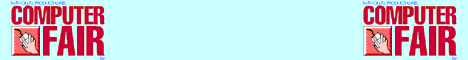
|
Removable
Drives |
BizNet Lets You In On Why
You Need A “Removable” Drive.
If your answer is
“yes” to one or more of the below questions, then you need a “Removable
Drive”.
·
Do you need to move a lot of information between two or more
locations?
·
Do you need a second computer in your house because you
don’t want to risk your computer data in the hands of another family member
(like your kids)?
·
Do you want to surf the net without there being anyway for
your important data to be compromised?
·
Do you want to lock up your computer data to keep it safe
from fire or theft?
·
If your computer crashes would you like to be able to just
turn on another computer and be up and running?
If you answered “Yes” to any of those questions,
then you know why you need a “Removable” Hard Drive. But do you know what a removable hard drive is?
I know that sounds like
I’m asking an easy question. After
all a “Removable” hard drive would simply be any drive that can be removed.
Ah, but there is more to it.
The basics of “Removable” Hard Drives:
First you have two basic
categories. Bootable and
non-bootable.
A Bootable drive is
almost always your “C” drive. This
is the drive your computer starts up from.
It has your operating system, and all the settings that are not held in
the computers Bios. Without a
Bootable drive in place your computer will not work.
A Non-Bootable drive is
just a drive used for storage. A
computer can run without it. It
does not generally contain any of your important settings or information.
Bootable and Non-Bootable drives generally attach to
your computer in different ways.
In general, a Non-Bootable drive can connect to your
computer by:
·
USB Port
·
Serial Port
·
Parallel Port
·
SCSI Convector
·
Hard Drive Controller (internal only)
·
Custom or proprietary devise
Bootable drives in general are always connected to
your computer by a connection to your Hard Drive Controller.
In some cases they can also be connected by a SCSI connection.
Two get all the advantages of a removable drive as
outlined at the top of this article you need to make your bootable drive
removable. In fact by making your
bootable drive removable, and by having two drives that can be swapped in and
out of your computer, you can in fact make one computer function like two.
Two Computers? Yes,
think of it this way. Your computer
gets its “personality” from its bootable drive.
Put a different bootable drive with different settings and information on
it, and the computer will look and feel like a different computer.
Why do this? By putting in
your “other” hard drive, when you surf the net, you can use a drive that has
no personal information on it. Or
if your kid wants to use your computer, just pop in the other drive. All your settings and information are safe on the drive you
pulled out. You get the idea.
So how do you make your “C” drive a removable
drive? One of the easiest ways is
with a “Removable Hard Drive Holder”. This is simply a hard drive holder
that is mounted into your computer. The
holder has two parts. The “holder
part” that attaches to your computer and the “tray” part that is removable
(by sliding it in and out). Your
hard drive gets mounted in this tray. By
having two or more trays, you can use more the one “C” drive in your
computer.
Now with this removable tray in your computer you can
pull out your hard drive anytime you want.
You can pull it and look it up. Pull
it and take it with you. Pull it
and put it into another computer (with a compatible “holder”).
You get the idea.
Depending in the type of drive you need the holder to
work with, and if you want a metal or plastic holder, you can pay anywhere from
$7.00 to $40.00 for a holder and one tray.
For a review of a USB removable drive see this months
test site
Send mail to editor@biznetonline.com with questions or comments about this web
site.
Copyright © 1997 ~BizNet OnLine Magazine
Last modified: November 08, 2002